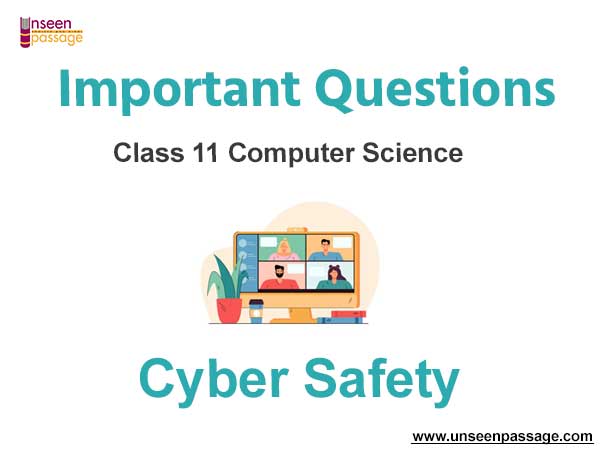Cyber Safety Class 11 Computer Science Important Questions
Please refer to Cyber Safety Class 11 Computer Science Important Questions with answers below. These solved questions for Chapter 21 Cyber Safety in NCERT Book for Class 11 Biology have been prepared based on the latest syllabus and examination guidelines issued by CBSE, NCERT, and KVS. Students should learn these solved problems properly as these will help them to get better marks in your class tests and examinations. You will also be able to understand how to write answers properly. Revise these questions and answers regularly. We have provided Notes for Class 11 Computer Science for all chapters in your textbooks.
Important Questions Class 11 Computer Science Chapter 21 Cyber Safety
Short Answer Type Questions
Question: How can a virus is harmful for the computer system?
Answer: Virus causes damage to the data and files of a computer system. It can affect or attack any part of the computer software such as boot block, operating system, system areas, files and various application programs.
Question: What is cyber crime?
Answer: Cyber crime is a term for any illegal activity that uses a computer as its primary means of commission. Cyber crime encompasses any criminal act dealing with computers and networks. Additionally, cyber crime also includes traditional crimes conducted through the Internet. For example,Telemarketing and Internet fraud, identity theft and credit card account thefts are considered to be cybercrimes when the illegal activities are committed through the use of a computer and the Internet.
Question: Give three guidelines to prevent the virus attack.
Answer: Three guidelines to prevent the virus attack are as follows:
(i) Avoid to open unexpected e-mail attachments and downloads from unreliable sources. Resist the urge to double click everything in your mailbox.
(ii) In stable reliable antivirus, scanning software and download its updates regularly.
(iii) Scan files downloaded from the Internet or other external sources.
Question: What do you mean by cyber stalking?
Answer: Cyber stalking is a crime in which the attacker harasses a victim using electronic communication, such as e-mail or Instant Messaging (IM), or messages posted to a website or a discussion group. Cyber stalking messages differ from ordinary spam in that a cyber stalker targets a specific victim
with often threatening messages.
Question: Write four symptoms of a malware attack.
Answer: Some primary indications of a malware attack are
(i) A program disappears from the computer even though you did not intentionally remove the program.
(ii) An antivirus program cannot be installed on the computer, or the antivirus program will not run.
(iii) You see unusual error messages.
(iv) You cannot print items correctly.
Question: Explain the digital form of signature.
Answer: Digital signature is an electronic form of a signature that can be attached to an electronically transmitted message and used to authenticate the identity of a sender.
Question: If your computer attacked by a trojan horse, what damage it may cause?
Answer: If computer attacked by a trojan horse, it can
(i) Steal passwords (ii) Copy sensitive data
(iii) Carry out any other harmful operations etc.
Question: What are the major factors that about the reasons behind plagiarism?
Answer: Following are the major factors about the reasons behind plagiarism :
(i) Being lazy
(ii) Lack of enforcement
(iii) Fear of failure
(iv) Not having enough knowledge
(v) Lack of management skills
Question: Define password and also give the name of its two modes.
Answer: A password is an unspaced sequence of characters used to determine that a computer user requesting access to a computer system is really that particular user.
There are two common modes of password as follows
(i) Weak password
(ii) Strong password
Question: Posing as someone else online and using his/her personal/financial information for shopping online or posting something is a common type of cyber crime these days.
(i)What are such types of cyber crimes collectively called?
(ii)What measures can you take to stop these?
Answer: (i) Online fraud
(ii) y include:
♦ A monitoring official body that ensures that sanctity of E-commerce company and delivery of goods/services as promised.
♦ Strong security mechanism by the E-commerce site and payment gateways to prevent stealing of crucial information.
Question: What do you mean by cookies?
Answer: Cookies are small text files that are saved in your web browser when you visit a website. The file might contain your login information, your user preferences, the contents of your online shopping cart and other identities. Your browser saves the cookies and notes the domain of the website that they belong to. Cookies can be first party and third party cookies. By default, first party cookies are allowed in every web browser. These are the cookies that store your own login id, password for some websites that you frequently visit.
Third party cookies are files stored on your computer from advertisers and other parties that have information sharing agreements with the site you visited.
Question: Privacy is the protection of personal information given online. In E-commerce, it is related to a company’s policies on the use of user data.
(i) Why is the above given statement important?
(ii)What is the need to safeguard the user privacy?
Answer: (i) It is important for the safeguard of user privacy online.
(ii) Online world is an open world and thus the personal information of a user must not be available openly, as it may be misused. Thus, it is very important and highly needed to safeguard user privacy.
Question: What are differences between copyright and patent?
Answer: Differences between copyright and patent are as follows Copyright Patent Copyright has a longer validity of a lifetime of the owner and another sixty years after that.
A patent has a validity of 20 years, after which the invention is open to the public.
A copyright protects the expression of an idea A patent protects the idea itself.
Copyright is another work of an already described design.
Patent works more on a design.
Question: What do you understand by confidentiality of information?
Answer: Confidentiality allows authorized users to access sensitive and protected data. It ensures that sensitive information are accessed only by an authorized person and kept away from those not authorized to possess them. It is implemented using security mechanisms such as usernames, passwords,
access control lists (ACLs), and encryption.
Question: Explain firewall.
Answer: A firewall is a network security device that monitors incoming and outgoing network traffic and decides whether to allow or block specific traffic based on a defined set of security rules.
The primary purpose of a firewall is to allow non-threatening traffic and prevent malicious or unwanted data traffic for protecting the computer from viruses and attacks.
A firewall is a cyber security tool that filters network traffic and helps users block malicious software from accessing the Internet in infected computers.
Question: Explain the guidelines about cyber ethics.
Answer: Following are few points which user should follow
(i) Honesty As a part of decent behaviour (netiquette) user shall always demonstrate the truth while using Internet.
(ii) Respect User should respect the privacy of the other users.
(iii) Confidentiality User should keep confidentiality while using Internet and not share any information to anybody which will be breach and user should not try to get confidential data of other users.
(iv) Professionalism User should maintain professional conduct and well mannered approach.
(v) Communication User should ensure decent and polite communication with others.
Question: What do you mean by identity theft?
Answer: Identity thieves increasingly use personal information stolen from computers or computer networks, to commit fraud by using the data gained unlawfully. A user’s identifiable personal data like demographic details, email ID, banking credentials, passport, PAN, Aadhaar number and various
such personal data are stolen and misused by the hacker on behalf of the victim. This is one type of phishing attack where the intention is largely for monetary gain.
Question: Distinguish between active digital footprint and passive digital footprint.
Answer: Differences between active digital footprint and passive digital footprint are as follows Active digital footprint Passive digital footprint An active digital footprint is where the user has deliberately shared information about themselves either by using social media sites or by using websites.
A “passive digital footprint” is a data trail you unintentionally leave online.
The most obvious example is sharing information on social media, but email also contributes to your active footprint.
For example, your IP address, approximate location, or browser history.
Question: Explain software piracy.
Answer: Software piracy is the unauthorised use or distribution of software. Those who purchase a license for a copy of the software do not have the rights to make additional copies without the permission of the copyright owner. It amounts to copyright infringement regardless of whether it is done for sale, for free distribution or for copier’s own use. One should avoid software piracy. Using pirated software not only degrades the performance of a computer system, but also affects the software industry which in turn affects the economy of a country.
Long Answer Type Questions
Question: What are the possible damages caused by viruses?
Answer: Computer viruses can cause and do the following damages (i) Delete or change files, documents, or even format your hard disk drive, making your computer unusable.
(ii) A directory may be displayed as garbage.
(iii) Display pictures.
(iv) Slow down your PC dramatically.
(v) Logical partitions created, partitions decrease in size.
(vi) Release confidential information.
(vii) Cause system to hang or freeze.
(viii) Make strange noise or beeps.
(ix) Create more than one partition.
Question: Which guidelines are followed when choosing a password or setting up password?
Answer: Good criteria when choosing a password or setting up password, guidelines include the following
(i) Do pick a word that you can easily remember.
(ii) Do not pick a password that is similar to your previous password.
(iii) Password should be mixture of letters digit.
(iv) Always pick a word that can not be found in the dictionary.
(v) It should not be easily guessed, example, not your birthday or maiden name etc.
Question: Write the various ways from which to avoid being stalked on social media.
Answer: There are various ways from being stalked on social media
(i) Hide your contacts You should hide your contacts because a stalker may try to reach out to a friend of yours in order to get close to you.
(ii) Use security features Keep your computer free from threats or breaches in security by installing safety software and a firewall.
(iii) Disable geotagging It can be dangerous because a stalker can known where you are. So geotagging should be disable.
(iv) Make your profile private Always make your profile private, to protect yourself from a stalker, set your setting to only share information.
(v) Delete an old account You should delete your old account that are inactive.
Question: Criminal activities or offences carried out in a digital environment can be considered as cybercrime. In such crimes, either the computer itself is the target or the computer is used as a tool to commit a crime. Cybercrimes are carried out against either an individual, or a group, or an organisation or even against a country, with the intent to directly or indirectly cause physical harm, financial loss or mental harassment.
Based on the above information, answer the following questions.
(i)What is/are the object(s) of crime?
(ii) Given an example of cyber crime.
(iii)What do you mean by hacker?
(iv) Name two most common cyber crimes.
(v)Where is most series computer crimes commited?
Answer: (i) Hacking, phishing and spamming
(ii) Illegally transferring large sums of money to their own accounts.
(iii) Criminals who perform computer related illegal activities are often referred to as hackers.
(iv) (a) Cyber bullying (b) Cyber trolling
(v) In banking and financial service industries.
Question: What do you mean by virus and malware? Explain any two types of malware in detail.
Answer: Malware is a general term used for all the unwanted softwares which usually disturbs the balance or the behaviour of the computer. Under which all the malicious software comes such as virus, worms, spyware, adware etc.
Whereas, virus is one of the malicious software or you could say one of the type of malware which can cause damage to the data and files which are saved in the respective system.
The main or the dangerous thing about virus is that it can affect or attack any part of the computer software such as the boot block, operating system, system areas, files and applications.
Viruses can do the following things in a system
(i) Damage data files
(ii) Destroy files
(iii) Make disc unreadable
(iv) Cause damage they weren’t designed to.
Some of the malware are described below Worms A worm is a common malware which mainly corrupts the network access to the computer. It is a standalone malware computer program that replicates itself to other computers through the network. Unlike a computer virus, it does not need to attach itself to an existing program.
Trojan A trojan horse, is a non-self-replicating type of malware which represents itself as a harmless, useful gifts, in order to persuade victims to install them on their computers and after getting installed they do not perform the task they were representing, instead they start corrupting the system functionality.
Question: Explain the rules for good netiquette.
Answer: Below are the rules to follow for good netiquette :
(i) Avoid posting offensive comments online.
(ii) Never spam others by sending large amounts of unsolicited E-mail.
(iii) Don’t troll people in web forums or website comments by repeatedly annoying them.
(iv) Don’t use offensive language.
(v) Do not trust other when you are new.
(vi) Avoid replying to negative comments with more negative comments.
(vii) Stick the topic when posting in online forums or when commenting on photos or videos such as YouTube or Facebook comments.
Question: What are the specific usage rules that can help you to protect yourself on social networking sites?
Answer: There are various tips, with the help of these you can protect yourself on social networking sites as:
(i) Be cautious about how much personal information you provide on social networking sites A common way for cyber criminals to break into your account is by clicking the ‘Forget password’ link. The answer to your security question could be found in your profile or it could be found in one of your posts. The more
information you provide, the easier it is for hacker to steal your identity.
(ii) Precautions taken when you click on links Even if these links are in a message from your friend, be cautious when clicking on the link. It could be the case where your friend’s account has been hacked. It is sending malicious links to everyone on their contact list.
(iii) Be selective on who you accept as a friend on your social network Identity thieves might create fake profiles in order to get information from you. People are not always who say they are.
(iv) Type the address of your social networking sites directly into your browser If you click a link that leads you to a social networking website through an e-mail or another website, it may actually be a phishing website.
It is design to look like the legal website in order to trick users into providing their user name and password. This does not apply only to social networking sites but any links you receive via e-mail or any other website.
(v) Whatever you post online is permanent Whatever information you posted on your social networking site is permanent. So, think twice before you post anything on social networking site.
(vi) Customise privacy settings Use privacy settings to control who can see various aspects of your personal information.
(vii) Never use the same password for all your account This applies not only to social networking sites but to all your online accounts. This ensures that a violation in one of your accounts does not put your other accounts at risk.
(viii) Be careful when you install third party applications on your social networking sites Many social networking sites allow you to download third party applications that let you do more with your personal page. However, cyber criminals can make use of these applications to steal your personal information without your knowledge.